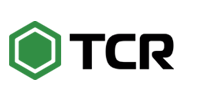Clean Easy to Use Interface
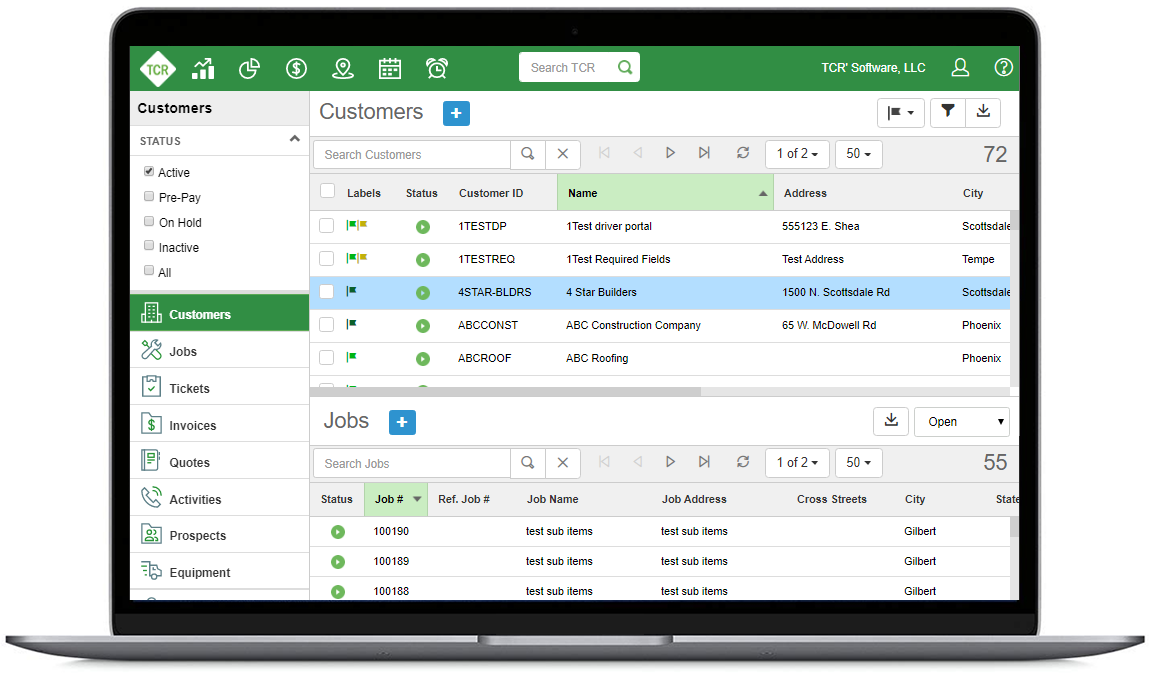
Scheduling
Last minute changes to work schedule can be stressful. With TCR Driver Schedule, you can easily assign work to another available driver with Drag and Drop feature. New driver will be notified immediately on their mobile device. We can view week worth of tickets of all the drivers at any given time. quick add feature allows adding new tickets from schedule drivers screen. We added a branch drop down at the top to allow schedulers to look at the tickets of their branch only. Selection of multiple branches is allowed too.
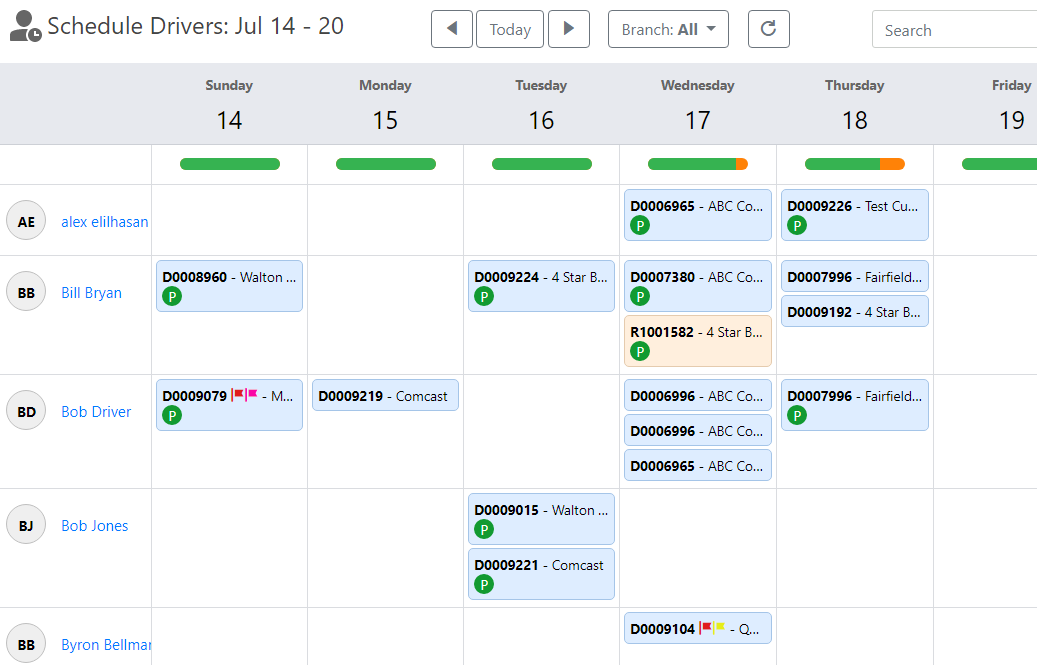
Location Tracking
Keeping track of labor is an essential part of every company’s bottom line. Our labor tracking module allows you to know where your employee was during his entire work cycle. An employee’s time can be separated between time in the office in between jobs, time loading vehicles, time driving to a job, time on a job, etc. All of this is done by using a simple coding system. This tracking system allows management to easily see where time is being wasted thereby streamlining labor activities and saving money.
![]()
Labor cost reports are available and based on the driver’s hourly rate, or if on a certified job, the rate associated with the job. These reports are helpful in determining profitability and assists in future quoting.
You have the ability to track the time drivers spend on certified jobs and quickly report these hours by driver or by job. With the information added to the daily trip sheet, you now have all the information necessary to key into your payroll program.
Billing
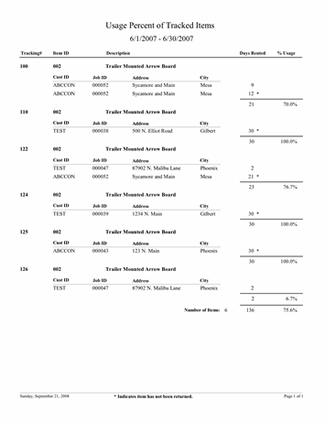
Missing Revenue? Never again.
With TCR, billing mistakes are a thing of the past. You can invoice every month, every week, or every day—whatever your customer requires. Do you have different pricing if your equipment is onsite daily, weekly, or monthly? Our software will know where your equipment has been and what to bill at any given moment. Invoicing is done in matter of minutes and exporting your invoices to your accounting software is even faster. And if you want your invoices sent electronically, we can do that, too.
Mobile App
The TCR Mobile App is designed for drivers to use in the field to complete their tickets electronically, essentially doing away with paper tickets. The simple design allows drivers to record the start/end of their shifts/breaks, add misc. time spent in the yard or loading the truck as well as complete tickets.
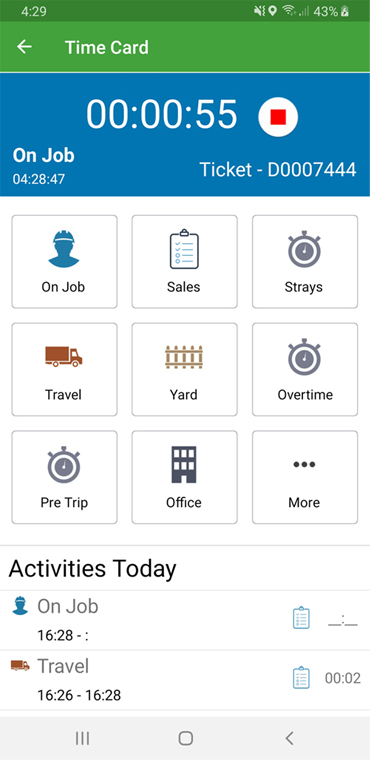
Each ticket has all the same information as a printed ticket and provides the driver with the ability to enter in quantities of equipment delivered or picked up, add items to the ticket, enter labor on the job, record the equipment code for the large ticket items (i.e. arrow boards), take picture(s) of the job site and even get a customer signature.
When the ticket is completed, all of the information is immediately available in the main TCR Online program for your staff to review prior to billing.
Quotes
From our Quote Module you can generate a new quote (bid) for an upcoming job with all of the information already existing in TCR Online. It doesn’t matter how simple or complex the job is our Quote Module will handle it all. When creating a new quote you have the versatility to start from scratch or use an existing price list/quote and just make the appropriate changes.
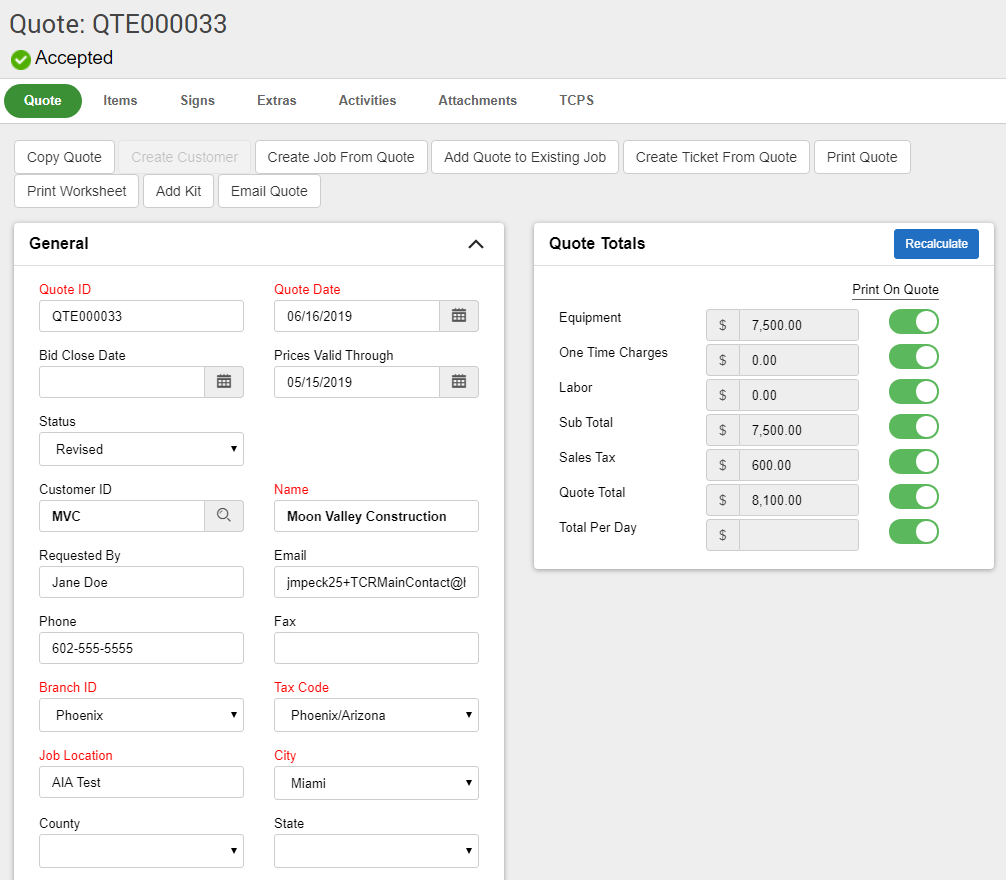
Once a quote has been created, you can easily edit the quote if necessary. When the quote is finalized you can send it to your customer via a PDF file and email the quote directly or print a hard copy to fax, mail or present in person.
When the quote has been awarded you can quickly convert it to a job and create the first delivery ticket based on the equipment you quoted. Linking the quote to a job allows for comparisons of what was quoted to what was actually delivered and billed.
Dashboards
TCR offers company dashboard with several sections. Each section highlights a key performance indicator of your company. This dashboard is extremely helpful for company owners and managers as it gives all information they would like in an easy to understand format. Key sections on the dashboard allows you to drill down into details while offering at-a-glance view. Billing portion of the dashboard highlights monthly, quarterly and yearly billing of your company.
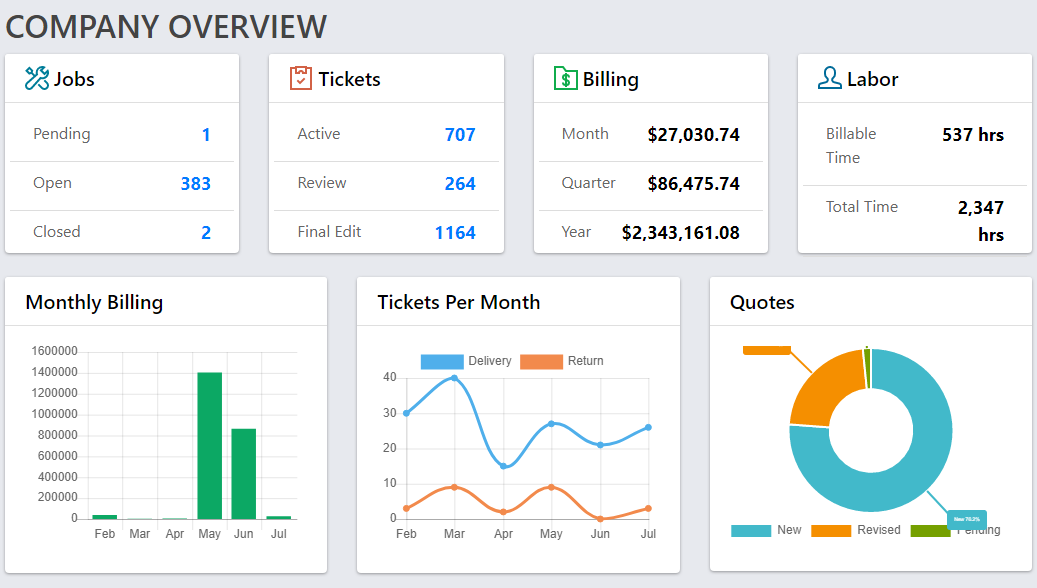
Each Customer has Overview dashboard that highlights unpaid invoices, tickets per month, Top equipment on site. Our dashboards are tied to roles, a user who does not have access to invoices in TCR wont be able to see invoice related information on the dashboards.
Customer Portal
By using the Customer Portal, your customer will be able to log into a different version of TCR Online to view information about their jobs. Their unique login allows them to see only their jobs and tickets, and not any of your other customer’s. Not only will they be able to view what jobs they have currently open, view their tickets, see reports about what equipment they have currently on site, but reprint an invoice. They can even add a new job or new ticket.
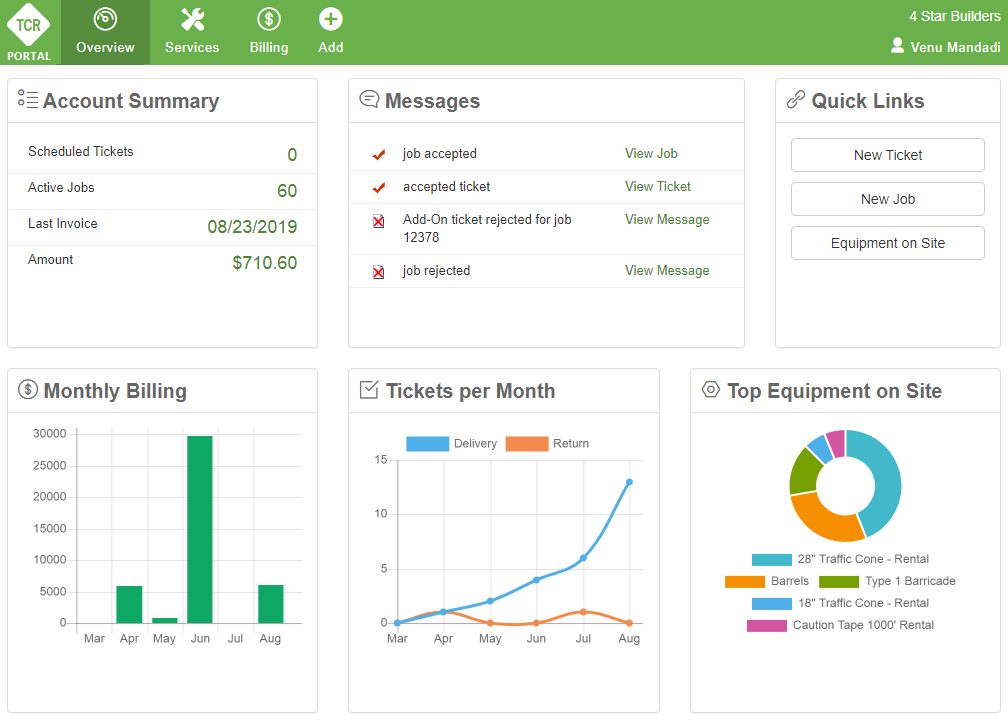
In order to protect the integrity of your data, any new jobs or tickets entered through the Customer Portal are held in a ‘pending’ status until you ‘accept’ them. Only at that time are they assigned a job or ticket number and combined with your other TCR data. Your customer can add in basic information about a job (RLC N/B on East Main, Tuesday at 9:00am) or enter in a complete list of items needed. When new jobs or tickets are entered via the Customer Portal, there will be a new icon at the top of your main TCR Online screen that alerts you to their requests.